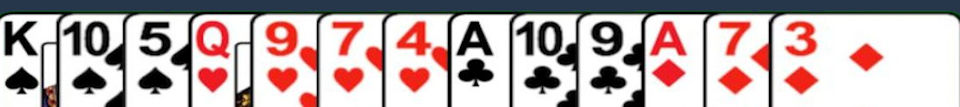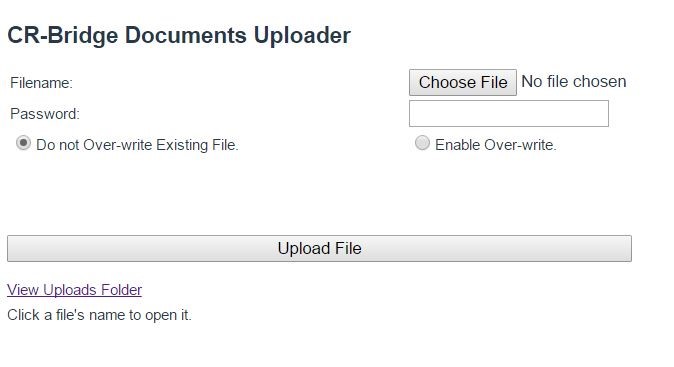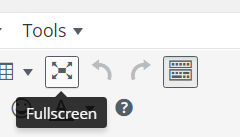Dear Cedar Rapids Area Bridge Players,
As you may have already heard, Roger Welty has sold the Monday and Thursday’s bridge games we have all enjoyed for the past years. He (along with others) has offered a great venue for all of us to enjoy our mutual love of bridge. I hope to continue this fine tradition for the upcoming years.
As we all continue along our life’s way, we are ever conscious of our rising costs of living and entertainment. One of my main goals in the operation of these clubs is to continue to offer these bridge games at a low reasonable price. My plan is to continue to offer our games at the same low price of $6.00 per session, which is a huge value for an afternoon of great entertainment. Also, several special games will be offered over the course of the year which allows participants to earn extra master points for placing in the game. These games are charged a higher rate by the ACBL for owners to run. I will not be charging extra for these games so players can count on the $6.00 fee for their bridge afternoon.
Our club owners have many extra costs not always thought of or required of other clubs. In addition to the normal costs for room rent, cards, score sheets, player score cards, ACBL fees, our expenses include cups, napkins, plates, plastic ware, coffee and food. So in order to continue this current low cost for our games, some minor changes will be made. First, you may notice a minor decrease in food and treats offered during our games. We are coming to play bridge not eat. Iowa City clubs rarely offer any food or coffee at their games. We will still enjoy treats, coffee and ice water and yes, the liver pâté will continue to be an offered fare, as many have made that request. I will not be continuing the past practice of birthday cakes and free birthday plays. I have talked with many players and almost all agree that these changes are far better than raising our fees.
Thank you, in advance, for your understanding of the need for these minor changes. I hope to enjoy our continued fun and fellowship through our mutual love of the game of duplicate bridge.
Very truly yours,
Greg Slager